Just about everyone in business has an email signature. This is the block of text added to your email, providing information such as your full name, contact details and website.
Corporations usually have a mandatory email signature, which is customised with additional employee details. As such, they serve an excellent function in providing necessary information to the receiver of the email, about the sender. An email signature shows a willingness to be open and communicative, it promotes your business and adds a touch of professionalism to your email.
But is that all there is to an email signature? Well yes and no. The fact that an email signature acts as a promotion for your business can actually be tested. Did you know that you can use your email signature to track how many of your website visitors clicked on your signature?
How to set up email signature tracking in Google Analytics
If you use Google Analytics already, this will be easy to do. If you are new to Google Analytics then here are three beginners classes:
- Google Analytics – Training & Certification
- Google – Introduction to Google Analytics
- Mashable – Get started with Google Analytics
Once you feel comfortable using Google Analytics, pop back here and set up the tracking for your email signature.
This is actually very simple. Just go to Google’s URL builder and follow the two steps outlined on that page. You will need to enter your website address in step 1, then in the CAMPAIGN SOURCE and CAMPAIGN MEDIUM enter ‘email’.
Next, in the CAMPAIGN CONTENT box, enter a keyword or a name to identify whose email signature you are tracking visitors from, you can leave this blank if you want to. The CAMPAIGN NAME can be ‘email signature’ and then simply press ‘submit’.
Google will create a tracking URL which you need to insert as a hyperlink somewhere in your email signature. Once these steps are complete, you can track how many visitors to your website arrived there by clicking on the link in your email.
For more information on web design in Brisbane, call GO Creative on (07) 3333 2932 or request a free online quote.