Website design and development can be quite complicated, which is why most successful businesses engage a web designer who specialises in WordPress web development to put their site together.
However, once the site is published, if you make a mistake — such as accidentally deleting a page or overwriting content — then you’ll need to work out how to fix it.
The proactive solution is to ensure that your website developers provide a website design and management service, so they can update all of your plugins safely and fix any problems fast.
However, if you don’t have that luxury, and you’ve lost something important on your website, here is a list of steps you can take that might rectify the problem.
- Restore a revision: If you’ve overwritten something on a page or post, you can usually return to the previously saved version by editing the item then clicking on “Browse” next to “Revisions” on the right.
- Check the Trash: If you actually deleted the item, it might be in the trash. If it’s a file, it may still be in the media library.
- Access a backup plugin: If you have a backup plugin, this will let you to restore a previously saved version of your website, but you might lose any changes you’ve made since the last backup was taken.
- Call your web management company: This is one of the services we offer at GO Creative: website design and management. We will be able to restore a backup for you at no extra cost.
- Call your web host: Some hosting companies are able to restore your site to a previous version. But not all of them do, which is why engaging a web management company is such a good idea.
- Ask your web developer: They may have a previous backup of your website, but this is a long shot. It will likely be very old in any case.
- Check the archives: If all else fails and you don’t want to (or can’t) replace the content or file manually, you can check the internet archive website to see if they have a copy of your content. Google “internet archive”, visit the site, and enter your website address. You can then see if there’s a copy of your page sorted online, for you to copy/paste from.
As you can see, it’s always best to look for a company that doesn’t just simply offer WordPress web development, but also offers a website design and management service. This will save you an enormous amount of money, time, and stress, when things go wrong (and, at some point, they will!).
GO Creative is one of the leading website developers in Brisbane, and we provide a comprehensive and affordable website management service to clients across Australia. Call us on 07 3333 2932 or get an instant quote online.