Have you ever wondered why some websites look a bit different in each browser or device?
The primary reason is something called browser compatibility. Every browser on the market (e.g. Internet Explorer, Firefox, Chrome) is built differently, so when you bring up a website, it may not look or act in quite the same way as you expect.
There are so many different browsers, versions, devices and screen sizes to cater for that it’s becoming increasingly difficult for web designers to get a website to operate 100% correctly in all of them.
There are also technical limitations and new standards in web development that older versions of browsers were just not built to handle. We upgrade or install new browsers fairly regularly these days to help ensure we have a smooth internet experience.
Automatic upgrades
Web designers traditionally would have to wait until the vast majority of users had upgraded so that they could implement new technologies, but now our browsers tend to remind us to upgrade. In fact, Internet Explorer (IE) 9 can force most users to automatically upgrade to IE10, and other browsers do the same. These later versions of browsers have a shorter lifespan as they are being updated much more frequently now.
Over the past few years, Internet Explorer market share has decreased, but IE8 and below have seen a steep decline over the past 12 months. IE8 market share for this version now sits at around 3.8%.
Internet Explorer versions by month
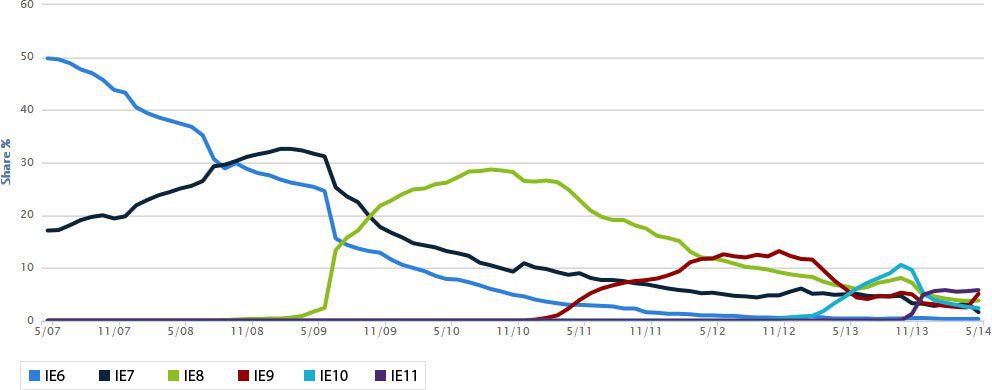
Thus, versions of Internet Explorer, in particular IE8 and lower, are less catered for when it comes to building new web content. For example, at GO Creative we use technology which is only designed to work properly in IE9 and above (plus all of the other major browsers), so in IE8 there’s still most of the functionality available but we simply can’t afford to support that version anymore.
Considerations about backwards compatibility
Going forward, businesses who want to be seen as leaders in their industry will increasingly implement cutting-edge website technology to set themselves apart from the competition. It’s not practical to support every possible platform, but there should be a reasonable effort made towards backwards-compatibility wherever possible to ensure a website is at least usable.
Knowing your market can save you time and money
When you’re planning your next website, have a think about your user base and research browser market share. You may be surprised to learn that there are a range of browsers and devices that you need not support, and this can save you time and money with your website developer.