If you want your website visitors to fill in forms on your website, then they need to be in the best converting position. Maybe you want your visitors to subscribe to your e-newsletter, enter their personal details for a competition, ask for more information about your products or services or download an ebook? Then you need to add a form to your site. The problem is knowing where to place these forms for optimum conversions. Some people believe that the best position is below the fold and others, that it’s above the fold.
Web design has always jostled between these two positions, but there’s no solid answer that pleases everyone. Let’s take a look at the issue so you can make an informed decision for your website.
History of ’above the fold’ web design principles
The fold originates from the newspaper industry where papers were folded in half widthways to fit into newspaper stands with only the top half on display. That’s why the headlines ‘above the fold’ needed to be bold and interesting – to attract people to buy the newspaper.
Translating this to the internet, the same concept applies, but it’s in relation to what the visitor sees on their computer screen without scrolling (above the fold). Of course, this depends heavily on the size of their screen (particularly with the popularity of mobile devices), but the old terminology with its meaning still permeates through the digital world. So in a nutshell, some people believe that if you place your forms above the fold they will be seen easily and maximise conversions.
What’s the consensus?
Many web design developers and internet marketers still hold to the “above the fold” principle, because the position of your forms is crucial and they believe that above the fold is the best location. This reasoning is likely based on the belief that people won’t scroll down a page, so if the form isn’t at the top of the page it won’t be seen. However, who wants to fill in a form when you haven’t even read the page? That’s like walking up to a stranger in the street and giving them your phone number and address!
In reality, there are times when forms placed above the fold are a great idea, but there are also times when forms located below the fold are even better. Sometimes it comes down to content, because if the content above the fold is engaging, people will scroll down to read more and find your form. If the content above the fold is boring, irrelevant or badly written, people will be unlikely to fill a form in wherever it’s placed.
So where do you place your forms?
One of the best forms to place above the fold is for a free offer. A free download is the perfect example where the visitor plugs in their email address and downloads a free PDF or eBook. This is because you are using this form as a lead generator and people love giveaways. So a web design that includes a form above the fold is suitable for this type of situation.
If you need to persuade your visitors to buy your services or products, however, an above the fold web design is too premature. In this case, you need to take your time to explain why your visitor should buy your products or services, rather than buying from the competition. Once you have achieved this outcome above the fold, then you can place your form where they can request further information below the fold. Examples of when below the fold forms convert better than above the fold forms include when your products or services are expensive or where your business is highly technical. In both of these cases, you need to take the time to fully explain what you’re offering before people will feel confident enough to fill in a form requesting a quote or more information.
In the end, there’s actually no right or wrong placement for your forms, it often depends on your industry and type of business. So one of the best actions you can take is to test different placements to determine whether below the fold or above the fold converts best for your website design.