When it comes to web design, the term is often used quite loosely. But web design is very much a specialisation which takes a lot of time and experience to get right. There are countless cheap website development companies who build websites from templates, but ultimately if you’re spending money on a website, it’s better to invest in a quality custom design.
So, what does quality mean? Let’s explore the essential elements of web design.
1. Design it for your target audience
This sounds so simple, but there’s a lot to consider. What are the demographics of your target audience? Where are they based? What pain points are you trying to address for them? What level of technical skills do they typically have? What are their expectations for websites in your industry?
These are just a few questions you should be asking. It’s vital that you don’t start designing your website until this is finalised. Then, once your audience is clearly defined, you can start to consider how your website design will best meet their needs.
2. Work within user expectations
Within web design, there are some standard layout practices which help your visitors feel immediately comfortable. For example, most websites have the logo positioned in the top left, the menu in the middle or below the logo, and contact details in the top right. So that’s generally the best approach to start with.
Beyond that, you can make the design unique with an appropriate colour palette, typography styles, embellishments, and so on. While it’s sometimes OK to create something quite outlandish and really “wow” visitors, typically those websites are for specific purposes only (e.g. a short-term marketing campaign) and should be avoided. Stay within the normal layout expectations, and your visitors will find it much easier to use your website.
3. Keep things organised
Although content and design are very much separate components of a website, they need to work hand in hand. Even for the smallest websites with just a handful of pages, a poor structure to the page and/or navigation menus can make using the website more difficult than it needs to be.
The solution is to again consider how your visitors will likely use your website. If you have a lot of information, a search feature should be fairly prominent. If you have lots of pages, group them logically so it’s easy for the user to “drill down” to what they’re looking for, rather than overwhelming them with too many options.
And the same applies to the layout of the website: try to structure the page so that similar information is grouped together, such as a section for trust factors (reviews, client logos, media coverage), another for products/services, another for unique selling points, and so on. Then order these sections based on what your target audience is likely to want to see.
4. Direct users to take action
It seems so obvious, but you need to tell users what you specifically want them to do. A very common mistake some web designers make is to forget about the primary objectives of the website. For example, if you want the user to buy your products, make sure you include a very prominent “Shop now” or “Browse our range” button. Don’t assume they’ll know what you want them to do next.
Similarly, it’s important to have secondary calls-to-action as well, such as asking users to find out more about your business by reading case studies or testimonials. If so, include additional links or buttons (which should appear less prominently than the primary calls-to-action) to help users find that information as well.
It’s also important that your calls-to-action are specific. If you want users to get an online quote, don’t say “Contact us”; say “Get a quote now”. When users know exactly what’s going to happen, they’re more likely to engage with your website and take appropriate action.
If you’re looking for quality web design in Brisbane or Logan, talk to our team here at GO Creative. You can reach us on (07) 3333 2932 or get a free instant quote.