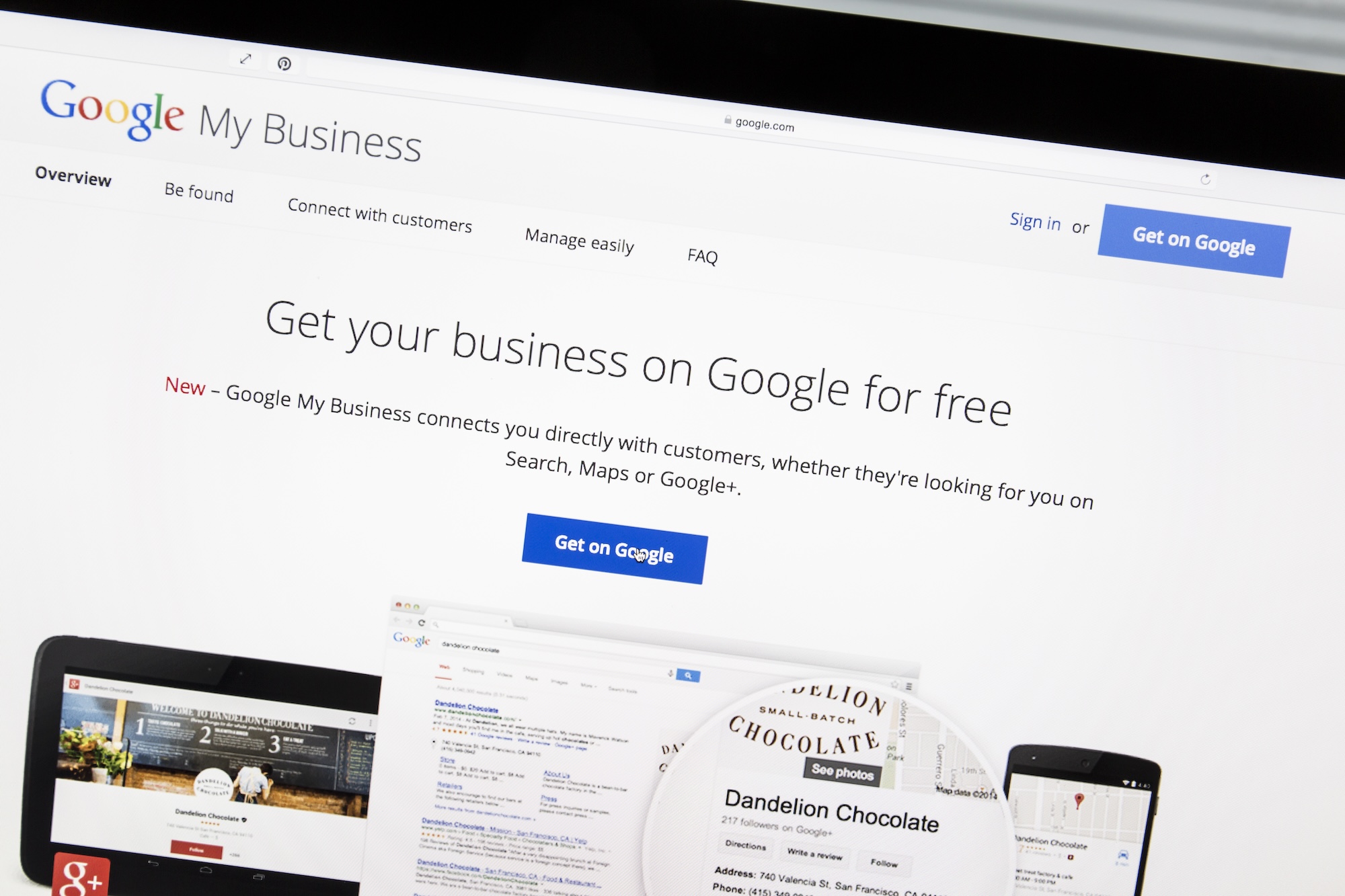Setting up a Google Business Profile – formerly called a Google My Business profile – is essential for gaining online visibility and increasing market reach.
But for many business owners, knowing how to list a business on Google can be challenging.
In this guide, we’ll help you understand why a Google listing is important and why creating your listing correctly is equally critical.
Why listing your business on Google is important
Increased visibility
Google is the most widely used search engine in the world. So, making sure your business, products, and services can be found in its ecosystem will increase your level of online visibility and have a positive impact on your local SEO campaign.
Enhanced credibility
A verified Google My Business or Business Profile listing will signal to potential customers that your business is legitimate and trustworthy.
Listing control
It’s important to claim and therefore control your own business’s information online. This ensures the information displayed is accurate and current.
Improved engagement
From reviews to map directions, improving customer engagement through your Google listing is critical for being present online and actively present.
Data insights
Google Business Profile listings allow you to access valuable insights and analytics to understand your online marketing performance and better gauge your target audience’s preferences.
SEO Benefits
Google algorithms will favour verified business listings in local search results to help more people going online find your business.
The importance of listing your business the right way
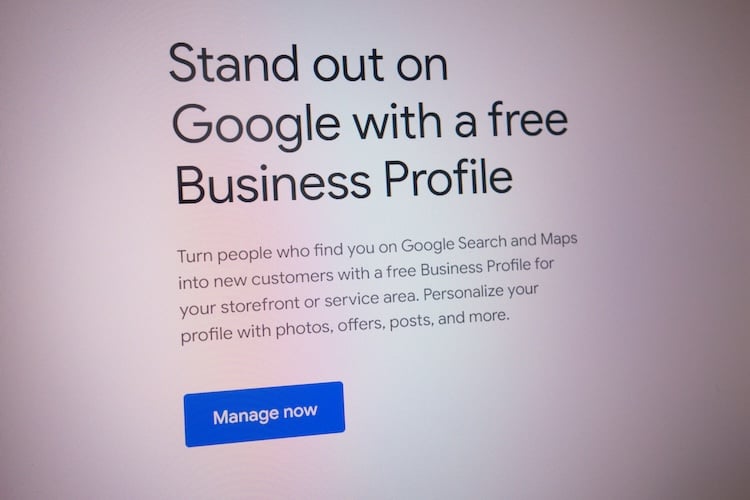
Bearing in mind the importance of creating a Google Business Profile listing, it’s important to note that while a priority it shouldn’t be rushed in the name of expediency.
The Google Business Profile platform is an independent product of Google. A listing done sub-optimally or incorrectly is not easily undone or corrected. It can take hours of work, extensive profile clean-ups, and ongoing liaison with the Google team to get back to square one.
That’s why we recommend speaking to a professional digital marketing agency like ours before jumping headfirst into creating your listing if you’re unsure what you’re doing.
How to add or claim your Business Profile on Google
Bearing in mind the disclaimer above, how do you add or claim a Business Profile on Google.
- First, visit google.com/business and sign in with your existing or a new Google account.
- Search for your business’s name. No result is a good result and means that you can add your business to Google by clicking on the button. If it does show up, it means the profile exists and you will need to claim ownership.
- Follow the prompts for either option you choose and provide the details required regarding your service area or location, business category, phone number and contact details and website address.
- Choose a verification method to prove that you own the business you are adding or claiming.
- Once verified, you can access, edit and manage your business profile through the Google Business Profile dashboard.
Should you verify your business on Google?
It is important to verify your business on Google to confirm your identity as the owner of the business listing on the platform. The verification process simply involves confirming certain details and thus gaining the requisite control over the listing.
If the verification step isn’t completed correctly, your profile won’t be visible to the public, rendering it useless.
It is a crucial step to help you take and retain control over the information displayed about your business on both the Google search engine and Google Maps. Moreover, it can also allow you to interact with potential customers more effectively, access additional Google Business Profile listing features, respond to reviews and analyse data for insights.
Google offers several verification methods, and if you request them at the optimal time during set up or claiming the listing, you can select the one that best suits your preferences. However, if you do not request them at the optimal time, your verification options can be limited and more time-consuming.
A step-by-step guide to setting up a Business on Google Business Profile
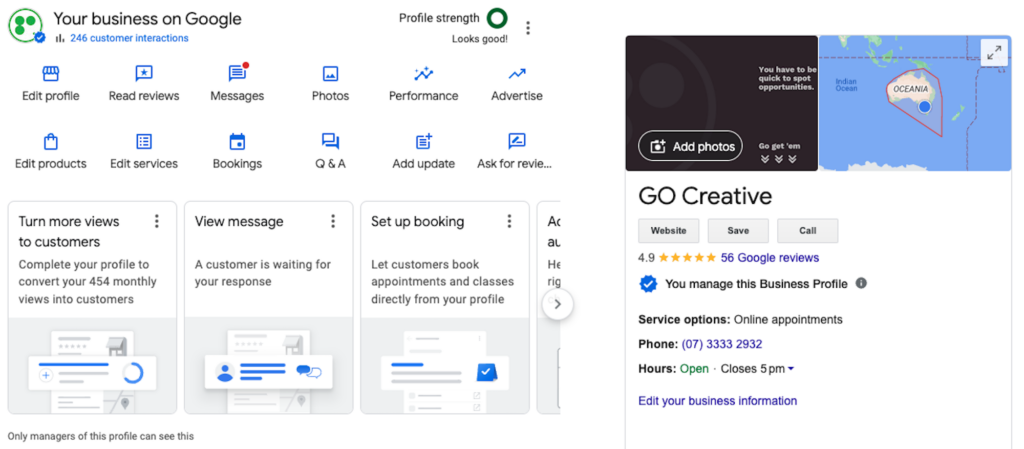
When you follow the prompts to claim or create a Google Business Profile listing, you will get to the point where it asks you to choose to verify your business using one of multiple methods. These methods are automatically determined and cannot be changed.
Based on availability and suitability, choose from the options available to you. The verification process can take from seven business days to several weeks. Once you receive notification of verification, you’re good to go. If you’re notified that the verification fails, you can try another one of the methods offered.
Note: If you make significant changes to your business’s profile, Google may request a re-verification.
The standard verification methods
- Phone or text
- Video recording
- Live video call
Phone or text verification
With this method, Google will send you a verification code via phone call or text message to the provided phone number. You enter this code into the Google Business Profile listing to verify the account.
The danger of using this verification method is that it will use the phone number listed on the profile, so you need to ensure you have access to that number. There may also be issues if you have a PBX phone system or a menu where callers have to press a number to be directed to a particular person or department, as the voice verification is done via an automated voice as soon as the call is answered.
Email verification
Google sends a verification link to your provided email address. When you click on the link and follow the prompts, your Google Business Profile is verified.
The danger of using this method is that it is only available to certain business types, so you can’t rely on having this option available.
Video recording
This method includes recording a short video of the exterior and interior of their business premises to provide visual confirmation for Google to verify the listing of a physical business.
The danger of using this method is that the requirements are quite complicated. The video must capture all 3 requirements in 1 continuous recording:
1. Your location should match your Business Profile address
Example: street sign, nearby businesses
2. Your business name and category should match your Business Profile
Example: business exterior and interior, products or equipment
3. You’re authorised to represent this business
Example: unlocking shop entrance, operating payment tool, proof of address
Mail verification
This method includes Google sending you a postcard with a verification code to the business address provided. You enter this code into the Google Business Profile listing to verify the account.
This is one of the most straightforward types of verification but is not always available to certain businesses or profiles.
Why turn to the professionals to create your Google My Business profile
Google can and does source data for business profiles from diverse channels above and beyond the businesses themselves. These can include public records, user-generated content, and Google’s own data. It may then use sophisticated algorithms to determine relevance and accuracy, prioritising certain factors like proximity, relevance, and prominence.
Considering the importance and influence of a Google Business Profile listing, we highly recommend that you leave any action–including claiming a listing you didn’t create or amending one you think may have been set up incorrectly–to the professionals.
It can take time and experience to ensure your Google Business Profile is visible to the public, let alone reflects and complements your other website SEO (search engine optimisation) and digital marketing activities. Getting your listing set up right from the outset will best set up your profile listing to work as effectively as possible in bringing new business to your virtual door.
To find out more about how we can create a Google Business Profile listing, digital marketing and Search Engine Marketing, book a meeting with GO-Creative.