More and more businesses are upgrading to Office 365, a cloud-based email and software suite powered by Microsoft. We can offer this product directly to our clients as well. Each licence grants a user access to email services and/or the Microsoft Office software suite (Outlook, Word, Excel, PowerPoint, OneDrive, OneNote, and so on). This can dramatically simplify your business workflows and ensure consistency of software and technologies in your organisation.
Using Office 365 is a very cost effective strategy, particularly for small businesses or for those whose needs change over time. However, one common misconception is that using Office 365 means that your emails are automatically backed up. This is not the case.
Your data is not backed up
When you use your email service on any device, the data is synchronised with your other devices. For example, if you send an email using your PC, then later use your phone to access your emails, you’ll have that email in your “Sent Items” folder. This ensures that you always have ALL information on every device. The same applies to updating your address book or calendar — it’s all kept in sync across all of your devices.
The downside of this is that if you delete an email/contact/calendar item (etc) on your computer, it will be deleted everywhere. There’s a 30 day recovery window, but after that, the data is gone forever. We’ve have seen this happen time and time again. Thankfully, there’s a solution to this.
An easy solution
A quick, easy, and inexpensive way to ensure your data is secure is to use a cloud-based backup solution. This means that your data is automatically backed up, and stored externally for a period of your choosing. If you’ve already gone past the 30 day recovery period available through Office 365, you can always go to your backups and restore the data that way.
For a very low monthly fee, we can offer this backup service, giving you unlimited storage and retention. While perfect for Office 365, it’s actually suitable for any email platform, such as Gmail and Microsoft Exchange. You can set up a daily backup schedule, and migrate, download and restore your emails at any time. There are many other solutions on the market which do a similar job, and pricing and inclusions vary.
For more information about keeping your critical business data secure, get an instant quote online today.