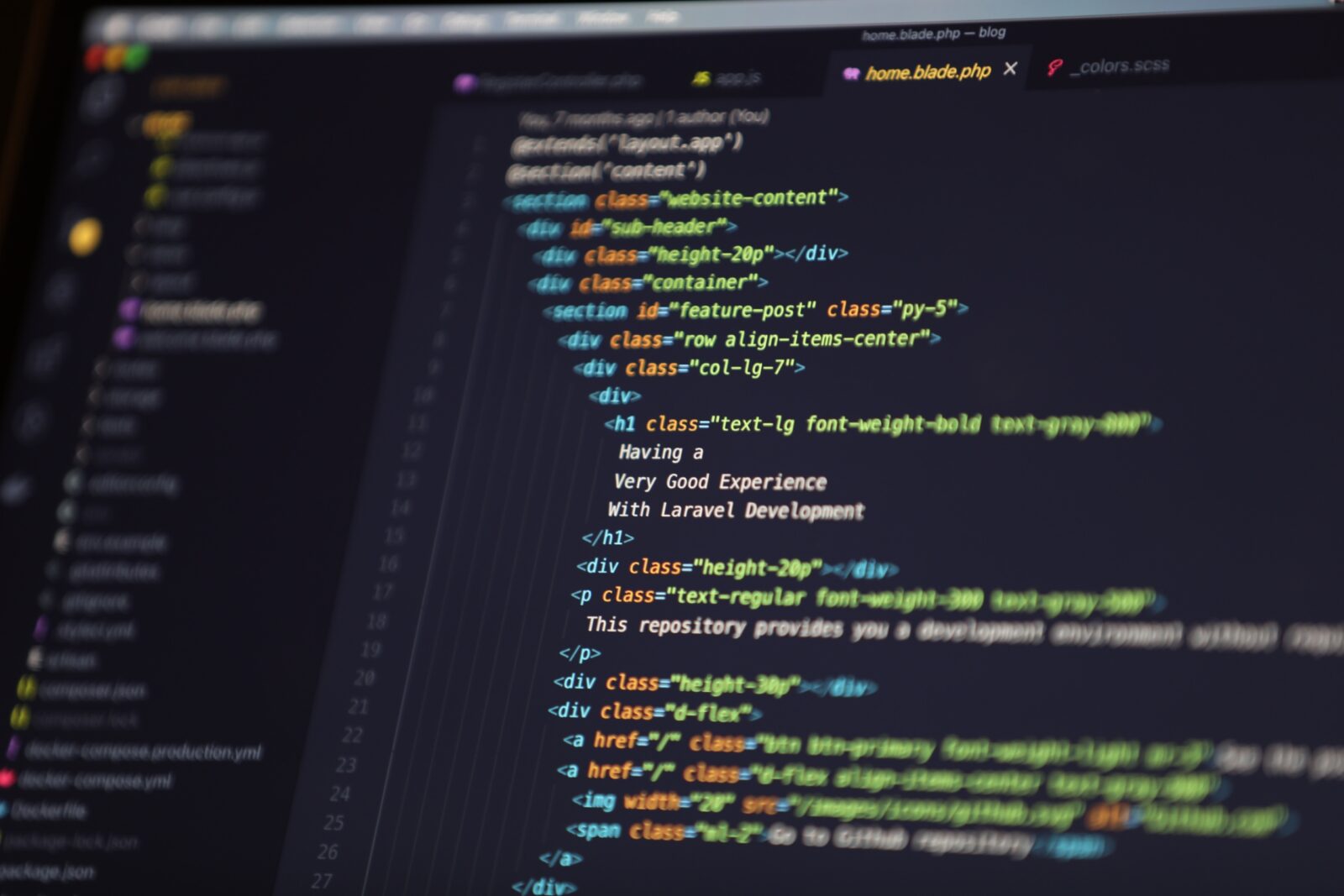Have you ever jumped onto a website only to find that the photos don’t load? Ever noticed that in place of those photos is a little piece of written copy that describes the content of the photo you can’t see?
That is alt text. Also called alt tags or alt descriptions, it provides a number of benefits, including:
- Displaying a description for images that fail to load or can’t be displayed.
- Helping visually impaired individuals navigate and interact with your website through the use of “screen readers” (software which reads alt text aloud to the user).
- Helping search engines like Google crawl and subsequently rank your website in search results, both for standard text-based searches and image searches.
Knowing how to write effective alt text is very important for a number of reasons. In this article, we’ll outline everything you need to know about writing alt text for your website’s images.
Understanding alt text
Metadata
Metadata is the industry word for referring to all of the different backend content and information used across your website’s pages, images and media. Each type of metadata serves a role in the functioning and performance of your website. A thorough search engine optimisation strategy will include a focus on ensuring your metadata is both in place and written in the best way to help your website perform better.
Alt text is just one example of metadata used for photos and graphics on a website.
Titles
An image title, like a filename on your computer, allows for your internal team to easily locate and identify images on your website.
Captions
Captions are very brief descriptions to help clarify what is being seen in an image on your website. Unlike alt text, captions are designed to be read in conjunction with viewing the image and not as a replacement.
Descriptions
An image description can be a lot longer than any of the other examples of metadata. It might include attribution information, more details, or additional content that is relevant. One important note to make here is that your description and alt text shouldn’t cannibalise each other. In other words, the content of one should not make the content of the other superfluous or repetitive.
Adding alt text
Adding alt text to your website is actually pretty easy. Each image will need to be done separately but it doesn’t take very long. Most website platforms, like WordPress, allow you to click directly on to the image to add in metadata and alt text or add it through an image manager.
Of course, any website developer and digital marketer worth their salt will put in alt text, to some degree, when creating your website but some also offer ad hoc web development to help you add alt text to an existing website if you’re lacking the time or skill to do it yourself.
How to write alt text
Content
The alt text for any particular image should be a succinct but clear description of what’s happening in that image. When you’re writing it, think about how you would best describe it to someone who cannot see the image. For example, “Young Chinese boy holding a ball on a basketball court”.
Length
The maximum character length (that’s letters and spaces) should be 125. The ideal length is around 100. Any shorter and it won’t be favoured by search engine algorithms, and any longer and it is likely to be cut off or simply disregarded. Adding more descriptors to the above example would help to reach that character count.
Simplicity
Long winded or overly complex descriptions will confuse both screen readers, visitors and search engines. Keeping the key information front and centre with as few words as possible is best practice.
Reason
Consider the reason behind the use of the image. Are you using it to display a specific product? To introduce a member of the team? To show your physical office’s location? The content of your alt text should reflect and complement the reason for the image itself.
Target audience
Who is your target audience? If you’re in a technical industry and likely to have other people in the industry visiting your website, your alt text might suit a technical description with jargon. If your website is being visited by the general public, avoid technical jargon and make it clear, concise and understandable.
No text no image
All images should have alt text. If there is no alt text that you can think of that is suitable either get a professional team of copywriters in to help you or consider just leaving the image off your website.
How NOT to write alt text
There are some common mistakes that are made when people write alt text for images on their website. It’s worth spending some extra time today checking your alt text for issues, rather than having to double back and retrace your work in the future.
- Take time to ensure your alt text and other metadata content aren’t repetitive and thus redundant.
- Don’t use the words image, photo, infographic or graph in your alt text. It’s unnecessary and wastes precious character space.
- Always double check auto-generated copy. If you’re using an automated tool to create your alt text for you, we highly recommend checking it yourself for errors, mistakes and subtle problems. No program is 100% perfect.
- Don’t forget the difference between adding alt text to a single image post or to the actual image. If you edit an image embedded on a page, you’ll usually only be adding alt text to that specific instance of the image. If you go into the image properties itself, or a media library, and add the alt text there, you’ll be embedding that metadata into all uses of that image throughout your website.
Trust the experts
Once you know how to write alt text for your website’s images you’re all set to get stuck in and do it yourself.
However, most business owners have more important things to do than trawl through their website to mess around with metadata. Plus, of course, there’s a difference between talking the talk and walking the walk.
If you’d prefer to focus on what you do best, and trust the experts to do what they do best, make sure to get in touch with our team here at GO Creative. From web development from scratch to ongoing optimisation and maintenance, we provide everything and anything in between. For more information or to get your custom quote, click here.