Getting started on setting up My Business on Google
Google My Business is really one the most important, and first, steps we recommend to our clients when it comes to search engine optimisation (SEO). However, that’s not the ONLY thing it’s good for. Your My Business profile provides you with a platform on which to communicate effectively with customers (like online reviews), bring in more leads to your website, offer easy channels for contact, and include other pertinent information like your location and services.
How do you set up a Google My Business account? In this handy guide, we’ll walk you through everything you need to know.
Google My Business: An overview
Cost
One of the first questions we get asked is, ‘how much does Google My Business cost?’ The answer–we’re happy to say–is nothing! This free online tool is offered by Google as a way to further promote your business to its search engine users.
Listing
It’s important to note that getting a Google My Business account is probably inevitable for all businesses. Why? Because if you don’t list your business, someone else might. That’s right – someone else can register your business with Google, so it’s important that you take control and ownership of it right now.
Analytics
Aside from being a good opportunity to ensure your business is found by more people–after all without a My Business account you won’t be visible on Google Maps for example–it’s also an excellent way to keep on top of your digital traffic. Google Analytics allows you to monitor the rate and way in which customers and leads are interacting with you online.
Visibility
There’s no two ways about it, you need a Google My Business account to become visible online. Whether you’re a small company or a large conglomerate, Google’s enormous market share of online searches underscores just how essential it is that you’re listed on the platform and therefore visible to new and repeat business.
Setting up your Google My Business
Here’s a step by step breakdown for getting your company listed on Google My Business.
Step 1: Head to the Google business homepage here.
Step 2: Select the button labelled Manage Now. You will need to sign in to your Google account at this point. If you don’t already have one associated with your business, you can make a new one.
Step 3: If you haven’t made a Google My Business listing, you’ll be promoted to type in the name of your business.
Step 4: If someone else has registered your business then your company name should appear. Click on your business. If it doesn’t, that means it hasn’t been registered yet. In that case you can select the button that says Create a business with this name.
Step 5: Enter in the address of your business and select the ‘I deliver’ option if that applies to you. You can also opt out of showing your address by clicking the Hide my address button. We recommend only doing this if you’re not a physical store or office. If you provide services to various areas or suburbs, you can specify this in your account as well. Just select the Specific areas option in the Service Area category.
Step 6: Now’s the time to select the category of your business. This might seem like an unimportant step but it actually can be quite influential on the visibility of your business. There are two options in Google:
– Primary category
– Secondary category
You’ll want to get this right to ensure your business shows up for relevant searches by potential customers. Take the time to go through the options and choose the one that’s right for you.
Step 7: This step is about choosing which contact details to publicly display to people who find your business on Google. The more information and details you can give, the more likely a lead will actually get in touch. That’s why we highly recommend you provide as many avenues for contact as you can without compromising your personal contact details. Remember: Google allows users to call directly through Google, so including a phone number is an excellent way to streamline your lead acquisition pipeline.
Step 8: Enter your website address. There are two important points to note here:
(1) Keep your website address consistent across all of your online listings.
(2) It’s recommended you get a Secure Socket Layer (SSL) certificate. That’s the ‘S’ part of https://. Google favours sites that are secured. If you’re not sure how to go about getting an SSL certificate, it’s one of the many services the GO team will provide for you.
Step 9: The last step in this process is to verify your business. This can take a while depending on which option you choose for verification. Most businesses need to have a postcard mailed to their business address from Google which has a verification code on it. The postcard itself will include information for how to go about verifying your account with the code, so don’t worry about that at this point.
Other options for verification are phone and email. There are instant and bulk verification options available too, but they are not always offered for every business. Once you have your verification code, and have completed the verification process, your Google My Business listing is all set up!
Optimising your listing in the meantime
So you’ve completed everything you can do in setting up Google My Business and are waiting around twiddling your thumbs wondering what you can do? Fortunately, there’s quite a lot! Now’s the perfect time to concentrate on search engine optimisation. (You can do this even before verification.)
Optimising your business for search engine results is an effective way to digitally market your business. There are a lot of components that go into optimising a website so that it ranks as high as possible on Google for various key search terms.
That’s where GO Creative comes in.
SEO services
Of course, you absolutely can go about implementing your own SEO campaign to improve your SERP ranking independently. (SERP stands for search engine results page.)
There’s a lot that goes into a robust and effective SEO campaign: from knowing how to write and structure your information centre in Google to knowing the exact keywords most potential customers are using in your industry.
If you have a website already set up (if you don’t, find out about our website design services today) you may already have some things in place. In all likelihood, if you haven’t had a team of SEO pros conduct a comprehensive site audit, you probably won’t know what you’re missing.
If you’re interested in finding out more about our completely free and 100% no obligation SEO audit offering, click here.
Google My Business tracking
The more you know about your website, SEO and My Business profile’s performance, the better position you’ll be in to improve your online reach. As far as Google Analytics goes, it’s hard to tell where your inbound website traffic is coming from.
One easy way to determine how many clicks are arriving at your website through Google My Business is by adding a piece of code to the website address in your profile. All you need to do is go into your My Business account and add the following onto the end of your web address:
?utm_source=gmb&utm_medium=organic&utm_content=listing&utm_campaign=local
Now, anyone who clicks through via the Google My Business link will register in your Analytics dashboard accordingly.
Expert Google My Business partner
Setting up a My Business account on Google isn’t that difficult. However, it can be easy to get overwhelmed trying to navigate the SEO best practices for your listing.
As part of our SEO services at GO Creative, we’ll ensure your Google My Business listing is not just set up, but perfectly positioned to perform as well as possible.
- Service listings
- Category choice recommendation
- Image type, resolution, size and format organisation
- SSL certificates
- Google Review management
- Online booking, messaging, business posts, and product catalogue activation
- Fake Google listing disputations
We do it all and then some!
Spend your time and energy focusing on what you love and do best–your business!–and let our team of digital wizards focus on your SEO and digital marketing.
To find out more, give us a call today on (07) 3333 2932 and don’t forget to ask us about our free SEO site audit!